Artificial intelligence (AI) has opened up transformative possibilities for businesses of varying sizes. Among the most exciting AI advancements is ChatGPT, a conversational AI capable of understanding complex language requests and generating human-like responses.
For small business owners, integrating the best ChatGPT solutions into their existing workflows can result in enhanced efficiency, significant cost savings, and improved customer experiences. This article delves into the best practices for small businesses eager to harness the power of ChatGPT to streamline their operations and drive growth.
Table of Contents
Introduction to ChatGPT and Its Business Applications
Developed by OpenAI and launched in November 2022, ChatGPT is built on a sophisticated language model architecture, trained on vast datasets to understand and generate nuanced responses across a broad spectrum of topics.
- Unlike traditional, keyword-based chatbots, ChatGPT can engage in meaningful conversations, summarising texts, translating languages, generating content, answering customer queries, and even writing software code. The potential benefits for businesses are significant, with ChatGPT set to automate administrative tasks, boost customer engagement, and facilitate informed decision-making.
- For small business owners, particularly those with limited resources, ChatGPT promises to boost productivity without the need for deep technical knowledge or significant financial investment. With bespoke implementation, ChatGPT can address challenges in customer service, marketing, and sales, among other areas. The key is selecting the appropriate solution for your specific business requirements and effectively incorporating it into your daily operations.
- ChatGPT doesn’t just respond with pre-programmed answers. It understands complex language, can hold natural conversations, and even learns to adapt to your specific business needs. Think of it as a multilingual, ever-learning assistant who can streamline operations, engage customers, and free you up to focus on what matters most.
Best Prompt v Best ChatGPT’s
To get the most out of ChatGPT – you need to master Prompts. The below image shows what we think is the best prompt structure for getting incredible results. Of course if you do not want to spend time perfecting the best prompt – you can use pre-created GPT’s for a lot of tasks!
The best prompt structure could include the following:
- Task – Needed
- Context – limit – Helpful
- Examples – improves results
- Persona – ie who is the expert?
- Output Format –
- Tone – ie casual/formal, funny, etc – “Give Feeling”
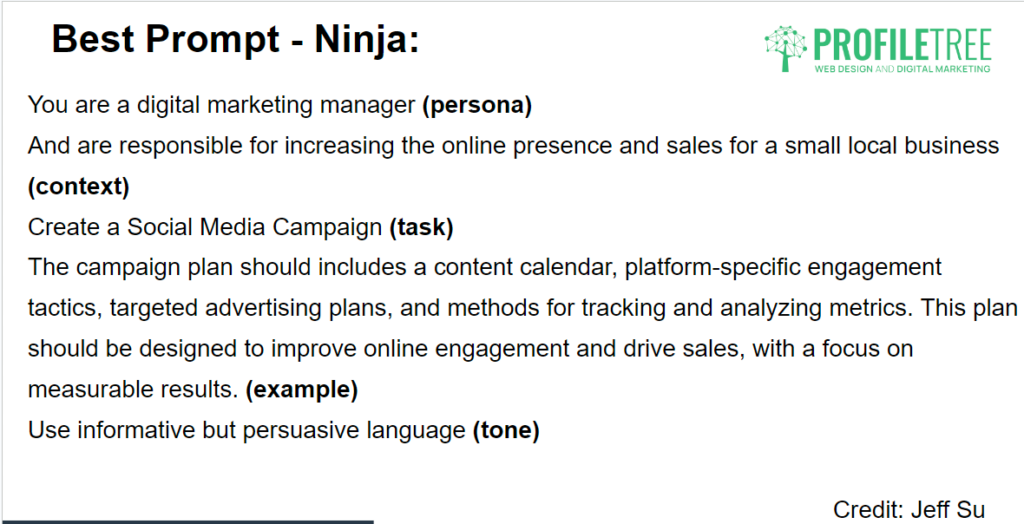
Web Apps for Chat GPT
Enhance the experience of using ChatGPT with these essential web apps.
- WebChat GPT – Chat GPT with Internet Access
- ChatGPT Summary – summarise assistant
- Writesonic Chat
- Talk to ChatGPT
1. WebChat GPT – Chat GPT with Internet Access
WebChat GPT, often referenced in the context of various tools and extensions, is designed to enhance user interaction with digital content through the power of generative text models like ChatGPT. It allows users to summarise complex information from a variety of sources, including articles and YouTube videos.
This is particularly useful for users looking to quickly grasp the main points of lengthy content without having to consume the entire material. By leveraging deep learning algorithms, WebChat GPT can generate concise, human-like summaries, making it easier for users to digest and understand information.
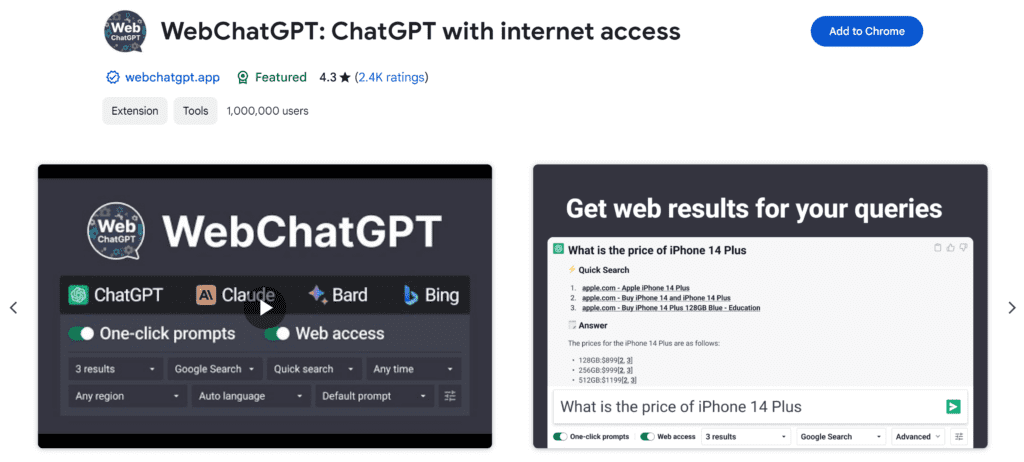
Several Chrome extensions and online services utilise WebChat GPT to offer summarisation features directly within the browser, enabling users to apply these capabilities on the go. For instance, extensions can provide summaries of YouTube video content or articles with a simple click, saving users time and enhancing their online learning or research efficiency.
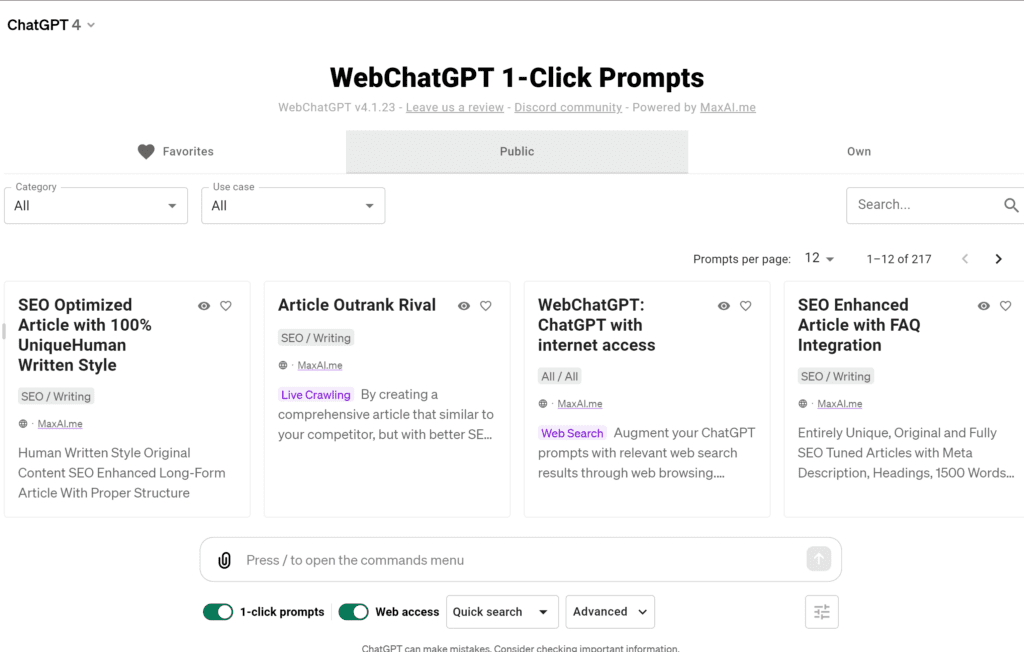
The technology behind WebChat GPT is constantly evolving, offering more accurate and relevant summaries by understanding the context and key points of the text or video content. This makes it an invaluable tool for individuals seeking to streamline their information consumption process, whether for study, work, or personal interest.
2. ChatGPT Summary – summarise assistant
ChatGPT Summary is a Chrome extension that helps you summarize webpages and YouTube videos using OpenAI technology. It can save you time and help you learn more quickly by providing summaries of the key information in the content you’re watching or reading.

Here are some of the key features of ChatGPT Summary:
- Summarises any website with GPT
- Summarises the transcript of any YouTube video
- Uses templates to modify the result for different purposes
- Supports copying and pasting the summary
- Supports the official OpenAI API, including GPT-3.5-Turbo, GPT-3, ChatGPT Plus, and even GPT-4
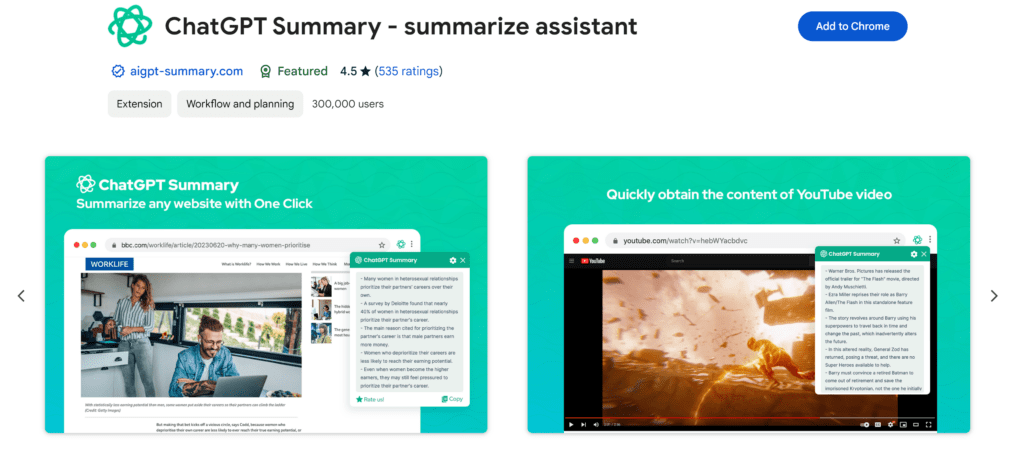
Overall, ChatGPT Summary is a handy tool for anyone who wants to save time and get the gist of webpages and YouTube videos without having to read or watch the entire thing.
Limitations:
- Accuracy: While it relies on powerful language models, summaries might not always be entirely accurate or capture all nuances. Double-checking the original content is recommended.
- Cost: While the extension itself is free, using the official OpenAI API requires a paid subscription for access to advanced models like GPT-3.5-Turbo and GPT-4.
- Privacy: The extension extracts content from webpages and sends it to OpenAI servers for processing. Be mindful of privacy implications, especially for sensitive content.
Alternatives:
- Similar Chrome extensions: Other options like “TLDR; This” or “Summarize.org” offer similar functionalities with different underlying technologies.
- Built-in browser features: Some browsers offer basic summarization features, though they might be less customizable than dedicated extensions.
3. Writesonic Chat
Writesonic Chat is an AI-powered chatbot designed to interact and respond in a human-like manner. It boasts several features that set it apart from other chatbots:
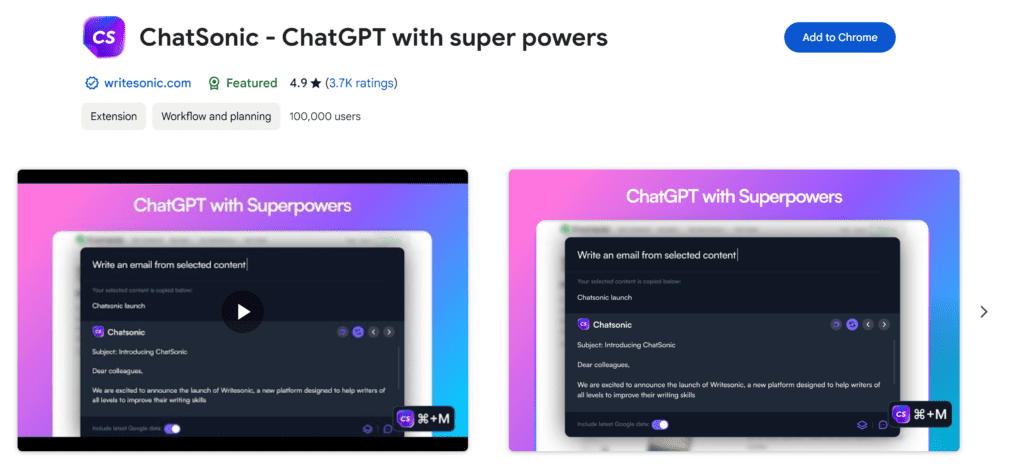
Key features:
- Chat with any document or link: Upload PDFs, articles, videos, etc., and ask questions for summaries or insights.
- Conversational: Interact with your documents naturally, as if discussing them with a real person.
- Multilingual: Break down language barriers and reach global audiences.
- Seamless integration: Embed Chat’s capabilities into your applications for real-time data and creative tools.
- Remembers past conversations: No need to repeat yourself; Chat picks up on context and builds upon previous interactions.
- Editing and saving: Edit, save, and download conversations for future reference or sharing.
Potential benefits:
- Save time: Quickly grasp key information from content or ask specific questions instead of reading everything.
- Learn efficiently: Engage with learning materials in a conversational way for better understanding and retention.
- Enhance customer service: Offer 24/7 AI-powered support for your customers.
- Boost creativity: Get writing prompts, brainstorm ideas, or translate languages for creative projects.
- Accessibility: Interact with content in a more engaging way for those with reading difficulties.
Things to consider:
- Limited availability: Currently in beta and requires early access registration.
- Pricing: Pricing model not yet announced, but might involve usage-based fees.
- Capabilities: While versatile, it’s still under development and may not yet handle all tasks flawlessly.
Overall:
Writesonic Chat offers a promising glimpse into the future of AI-powered interactions. Its ability to converse naturally, access information from various sources, and adapt to different use cases makes it a potentially valuable tool for learning, creating, and connecting with information. However, its beta status and lack of pricing details require further consideration before widespread adoption.
4.Talk to ChatGPT
This extension allows you to interact with ChatGPT, a large language model developed by OpenAI, using your microphone and hear its responses with a voice. This eliminates the need for typing and provides a more natural way to interact with the AI.
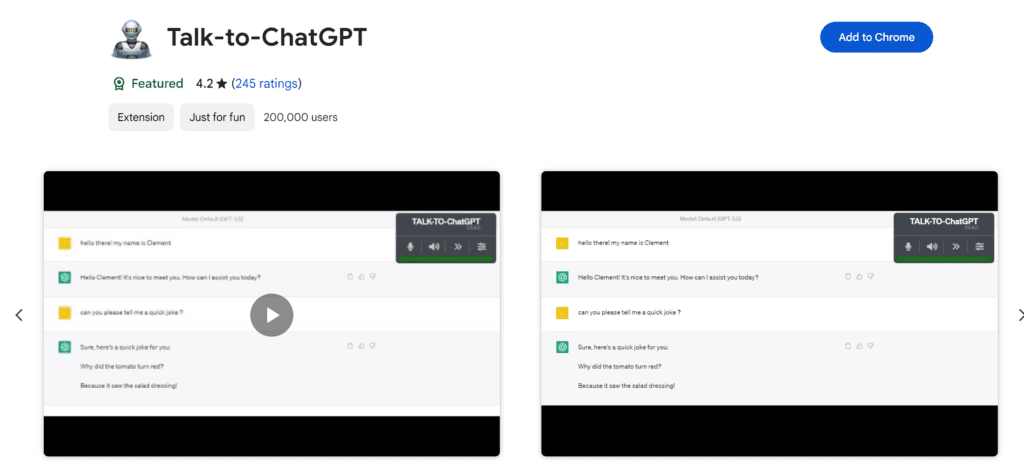
Key Features:
- Voice input and output: Speak your prompts and questions to ChatGPT directly, and hear its responses back in a chosen voice.
- Language support: Supports all voice recognition and text-to-speech languages offered by Google Chrome, including major languages like English, Spanish, French, etc.
- Customization: Adjust settings like language, speech speed, and pitch for a personalized experience.
- Free and open-source: Available for free and its code is publicly accessible.
- ElevenLabs API integration: Optionally use the ElevenLabs API to access various voices for ChatGPT responses.
Additional notes:
- Remember that you’ll need a separate ChatGPT account to use this extension.
- While offering a hands-free interaction, it’s crucial to note that Talk-to-ChatGPT itself doesn’t possess any creative or factual knowledge. It simply relays information and completes tasks as instructed through prompts given to ChatGPT.
Key Benefits of ChatGPT for Small Businesses
Streamlined Customer Service
ChatGPT can quickly address common customer inquiries, offer around-the-clock self-service options, and ensure consistency in brand communication. This not only reduces repetitive tasks for support teams but also allows them to concentrate on more complex issues. With the ability to customise its tone, ChatGPT can represent a company’s brand voice accurately.
Automated Content Creation
ChatGPT’s ability to produce marketing materials, blog posts, and other content swiftly and in large volumes can significantly enhance the productivity of marketing teams, especially those limited by resources. It can tailor content for specific campaigns and audiences, offering a bespoke approach to content creation.
Enhanced Market Research
With its extensive information database and analytical capabilities, ChatGPT can conduct detailed demographic research, industry trend analysis, and customer feedback interpretation. This adds depth to traditional market research methods, providing actionable insights for strategic planning.
Personalised Lead Engagement
ChatGPT-powered chatbots can initiate dialogues with potential leads, ask qualifying questions, and direct promising prospects to the sales team. By offering custom product recommendations and addressing informational needs proactively, ChatGPT can improve lead nurturing and conversion rates. And with solutions like a chatbot reseller program, business owners can implement such ChatGPT-like chatbots to multiple websites.
Efficient Recruiting and Onboarding
ChatGPT can optimise recruitment by screening CVs, arranging interviews, and responding to common enquiries. It can also simplify the onboarding process for new employees by automating administrative tasks and providing tailored training materials.
Back-Office Productivity
Beyond customer-facing roles, ChatGPT can compile reports, sift through documents, transcribe meetings, and undertake other administrative tasks, freeing up staff for more strategic activities. As it learns, ChatGPT can offer insights to support management decisions.
Challenges to Consider Before Adoption
Despite its promise, there are limitations and challenges to consider before integrating ChatGPT into your business operations.
Data Privacy and Security
Ensuring compliance with data protection regulations like the GDPR and safeguarding data through encryption and access controls are critical when deploying ChatGPT.
Integration Complexities
Effective use of ChatGPT requires integration with existing systems such as CRM software and e-commerce platforms. Small businesses might struggle with this technical challenge without external help. Solutions offering straightforward integration services can mitigate these issues.
Ongoing Governance
ChatGPT needs regular oversight and tuning to align with specific business goals. This requires a commitment to continuous improvement and adjustment.
Cost Considerations
Although increasingly accessible, the cost of ChatGPT solutions, particularly those based on usage or advanced features, may strain small business budgets. Prioritising essential functionalities and monitoring usage can help control costs.
Evaluating ChatGPT Solutions for Your Small Business
Selecting the right ChatGPT solution involves considering your current needs and future growth. Key factors include:
- Customisation Options: Look for platforms that allow you to tailor ChatGPT to your brand voice, terminology, and workflows.
- Multilingual Support: If you serve global markets, ensure the solution supports relevant languages.
- Scalability: Choose solutions that can scale with your business, offering flexible plans and enterprise-level capabilities.
- Integration Ease: Solutions with pre-built connectors and comprehensive APIs simplify integration with existing systems.
- Cost-Effective Pricing: Opt for solutions offering flexible pricing, including free trials or tiers, to manage expenses effectively.
- Analytics and Reporting: Detailed insights into ChatGPT’s performance can guide ongoing optimisation efforts.
Top ChatGPT Solutions for Small Businesses
Incorporating the suggestions made earlier, here are the top ChatGPT solutions, including those mentioned in the original article and additional recommendations:
- Customer Support and Engagement: Intercom and Zendesk Chat are standout choices for automating customer support with AI, offering scalability and integration capabilities.
- Sales and Lead Generation: Drift excels in conversational marketing, while HubSpot Chatbot Builder offers versatile lead generation and nurturing tools.
- Content Creation and Management: OpenAI’s GPT-3 provides unparalleled content generation capabilities, with Copy.ai offering user-friendly content creation tools specifically designed for marketing purposes.
- Training and Development: EduMe and Udemy Business are recommended for employee training, offering customisable learning paths and a wide range of courses, respectively.
- Integrating ChatGPT into Existing Systems: Microsoft Power Virtual Agents and Dialogflow by Google are powerful platforms for building and integrating AI chatbots into various business applications.
Top 18 Chat GPTs for Small Business
- Doc Maker
- Super Describe
- Prompt Perfect
- Logo Creator
- Writing Coach
- Convert Anything
- Diagrams:Show Me
- Consensus GPT
- Scholar AI
- InVideo AI
- Screenshot to Code GPT
- Video Summarizer AI
- Grimoire
- Canva GPT
- Cartoon me / Simpson me
- The Negotiator
- FAQ Generator AI
- Zapier AI
1. Doc Maker
Generate PDFs in seconds with Doc Maker, from presentations to resumes, cover letters, proposals and more.
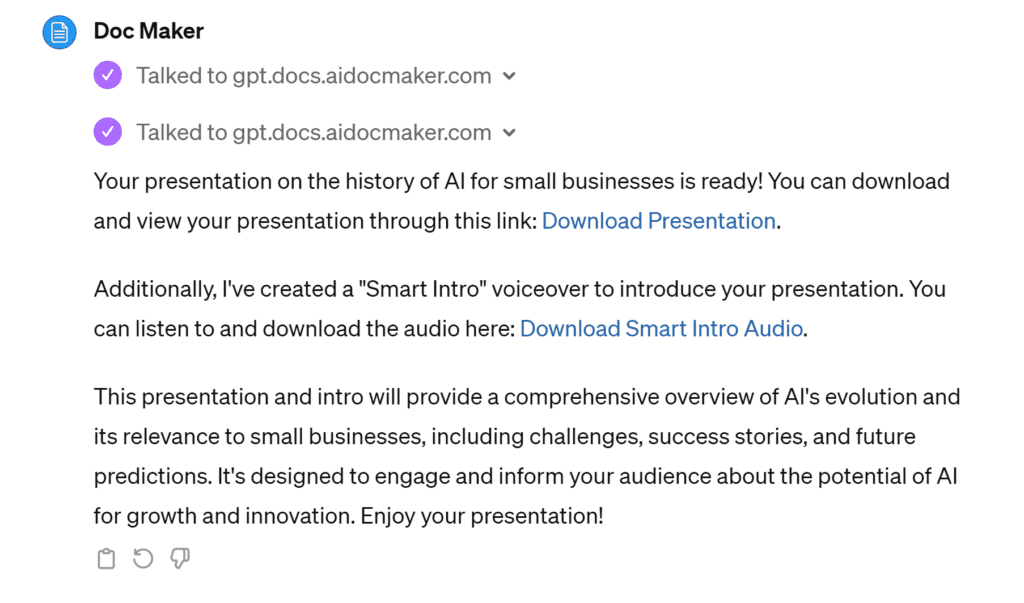
2. Super Describe
Upload an image to generate similar images and prompts using DALL-E 3 integration.
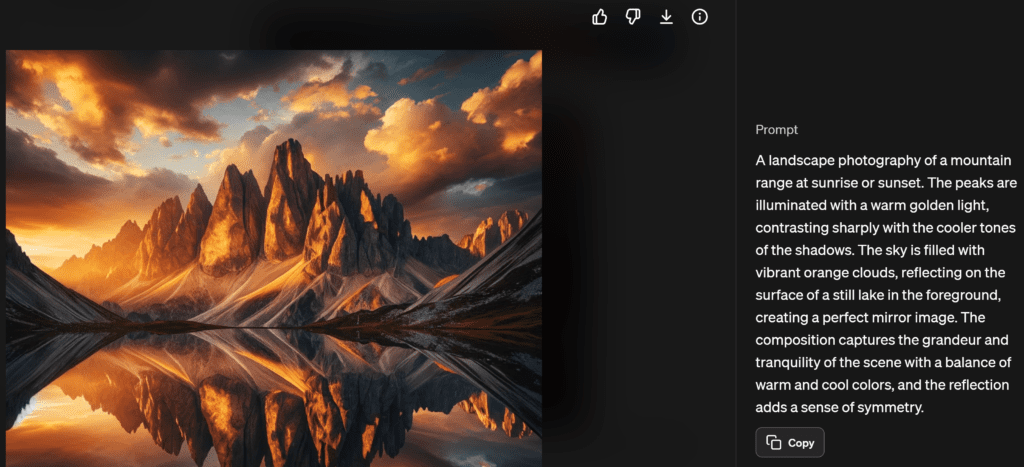
3. Prompt Perfect
Start your prompt with ‘perfect’ to craft the perfect prompt, every time.
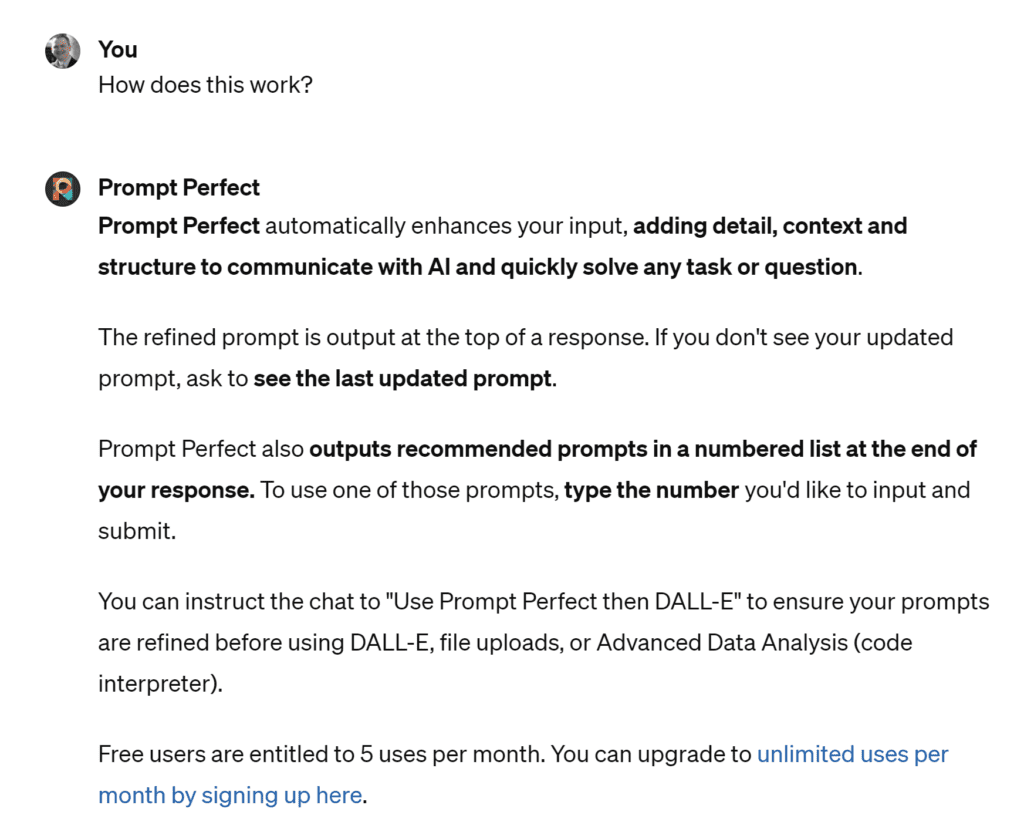
4. Logo Creator
Create logos for your brand in seconds. Simply tell ChatGPT about your brand, target audience, and the style you want for your logo. This will help provide relevant suggestions that bring your vision to life.
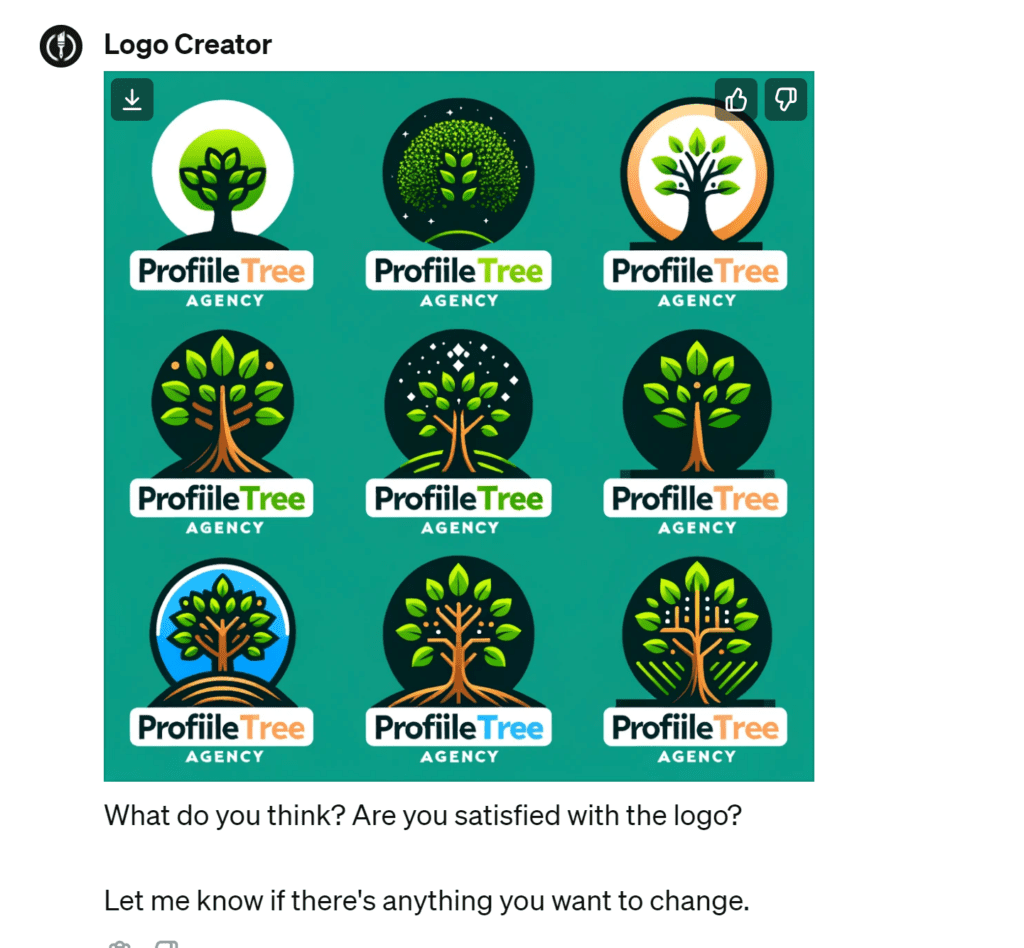
5. Writing Coach
Improve your writing skills with constructive feedback on sentence structure, tone, grammar, spelling and more.
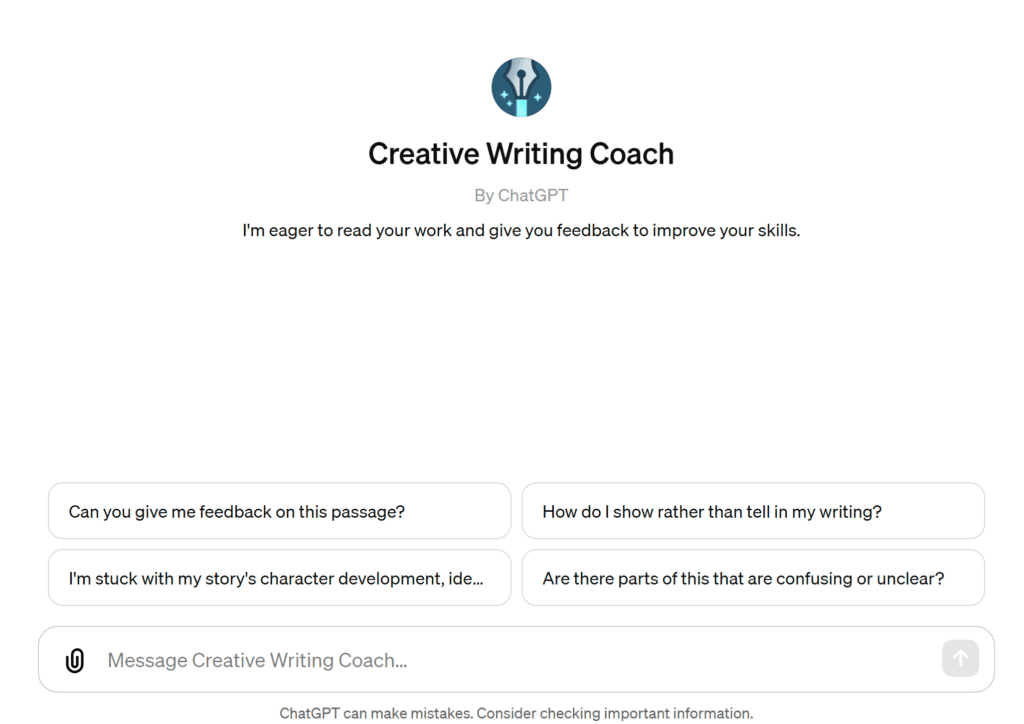
6. Convert Anything
No need to look for third-party platforms, Convert Anything lets you convert files to PDFs, Word Docs, Excel Sheets, jpgs, and more.
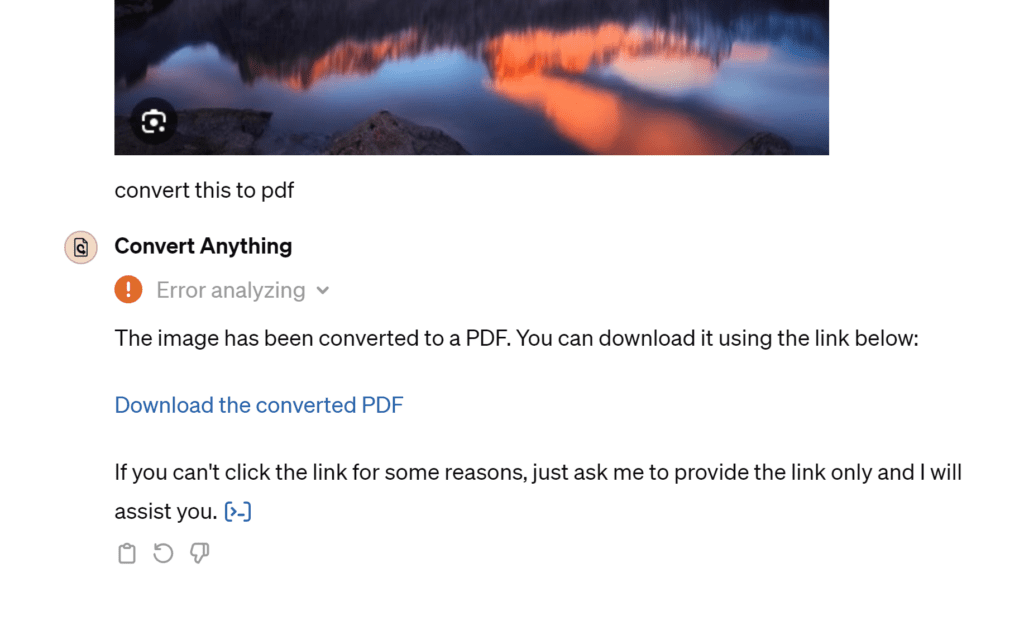
7. Diagrams:Show Me
Visualise your concepts in schemes, diagrams, architecture visualisations, flow-charts, mind maps and more. You can also export and edit then for free.
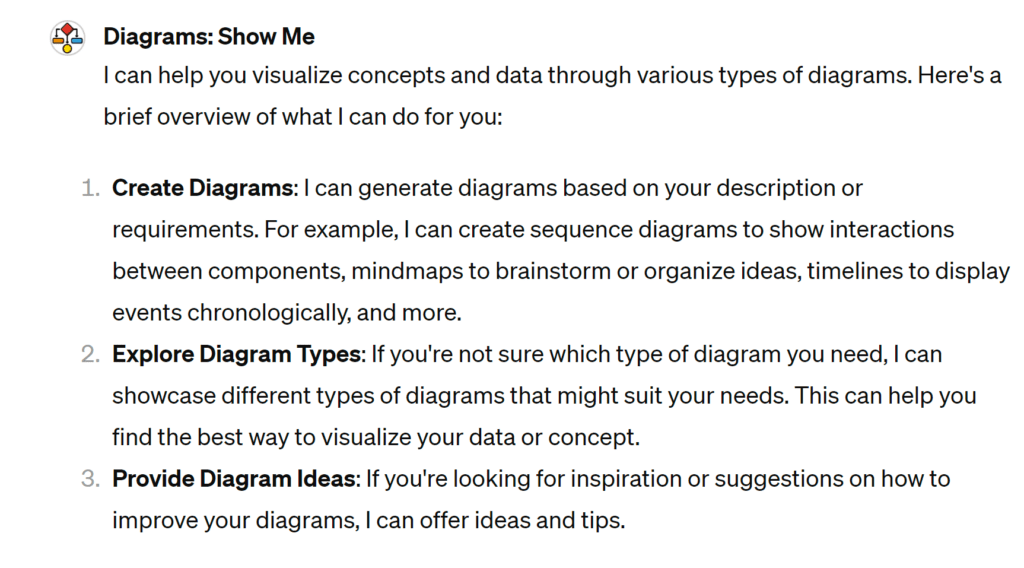
8. Consensus GPT
Find data, research, case studies, reports and more with Consensus GPT.
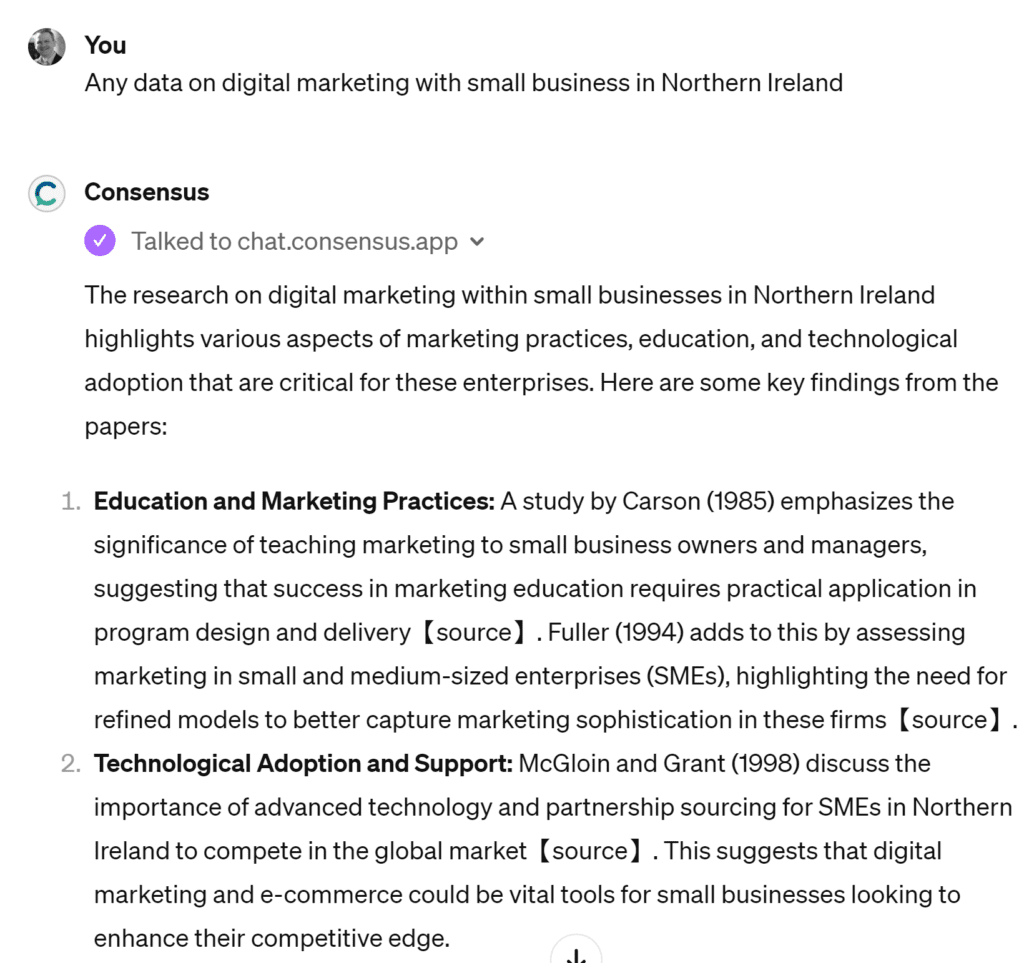
9. Scholar AI
Unleash scientific research from 200M+ peer-reviewed papers.
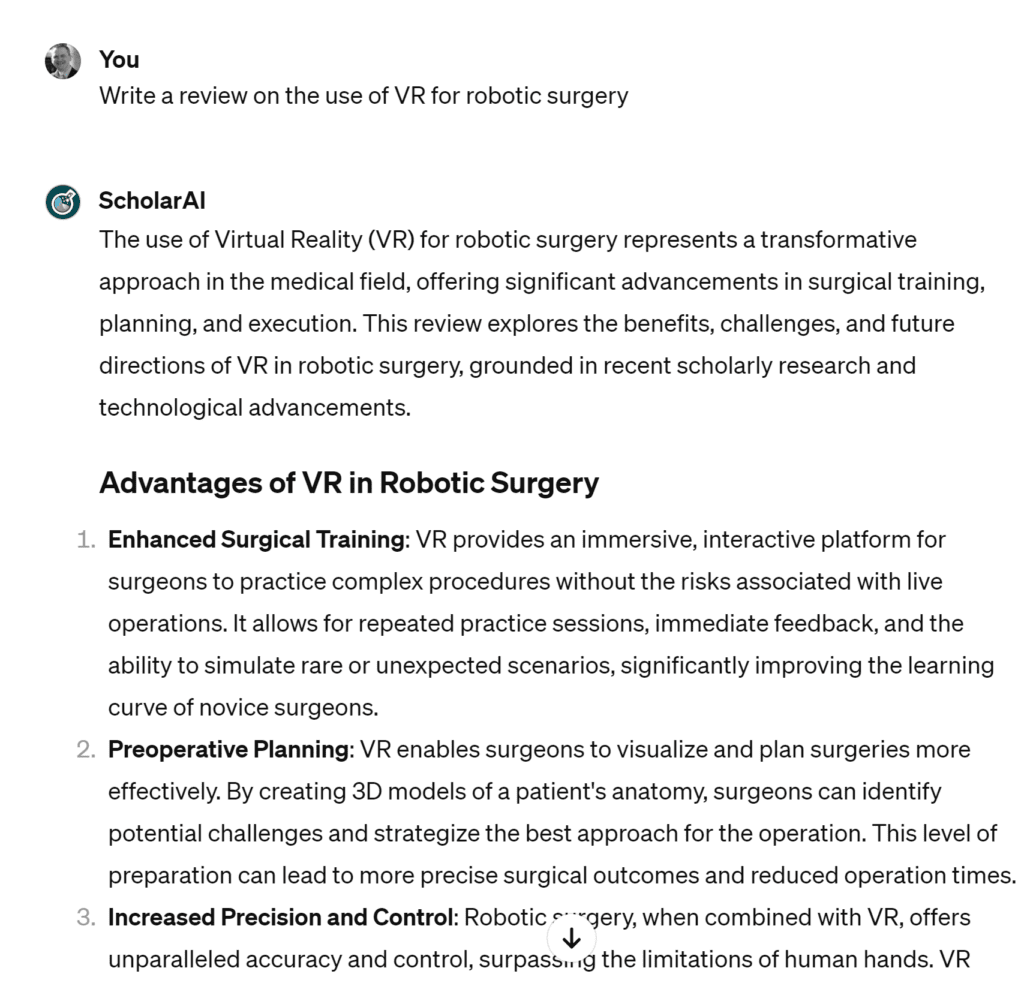
10. InVideo AI
Transform text into videos with invideo AI. Your video co-pilot for YouTube, TikTok, Instagram Reels, and more.
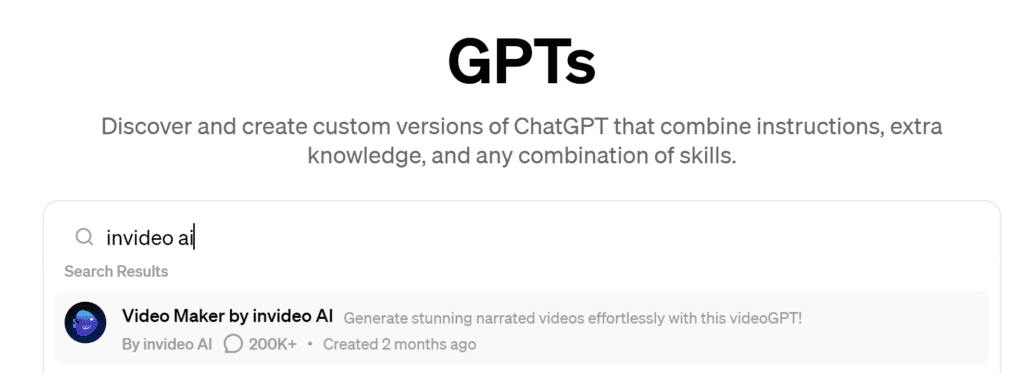
11. Screenshot to Code GPT
A tool that converts a screenshot into corresponding code, using powerful GPT technology.
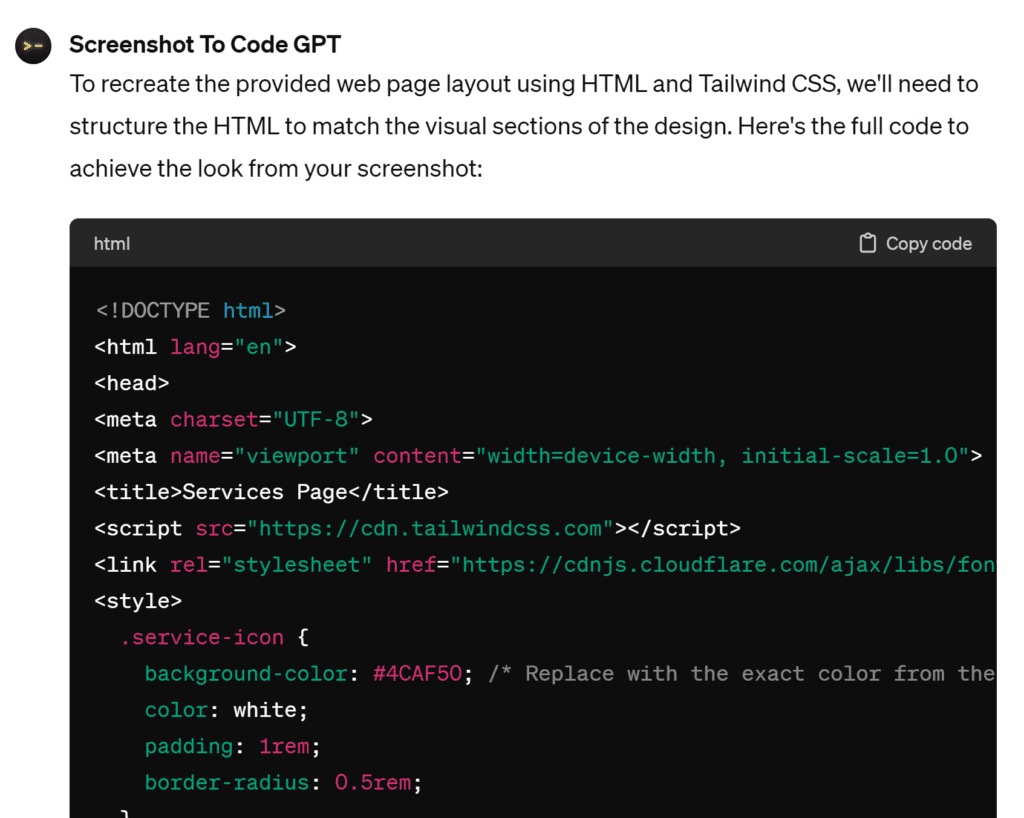
12. Video Summarizer AI
Ask questions, analyse, and summarise YouTube videos by simply providing a YouTube video URL.
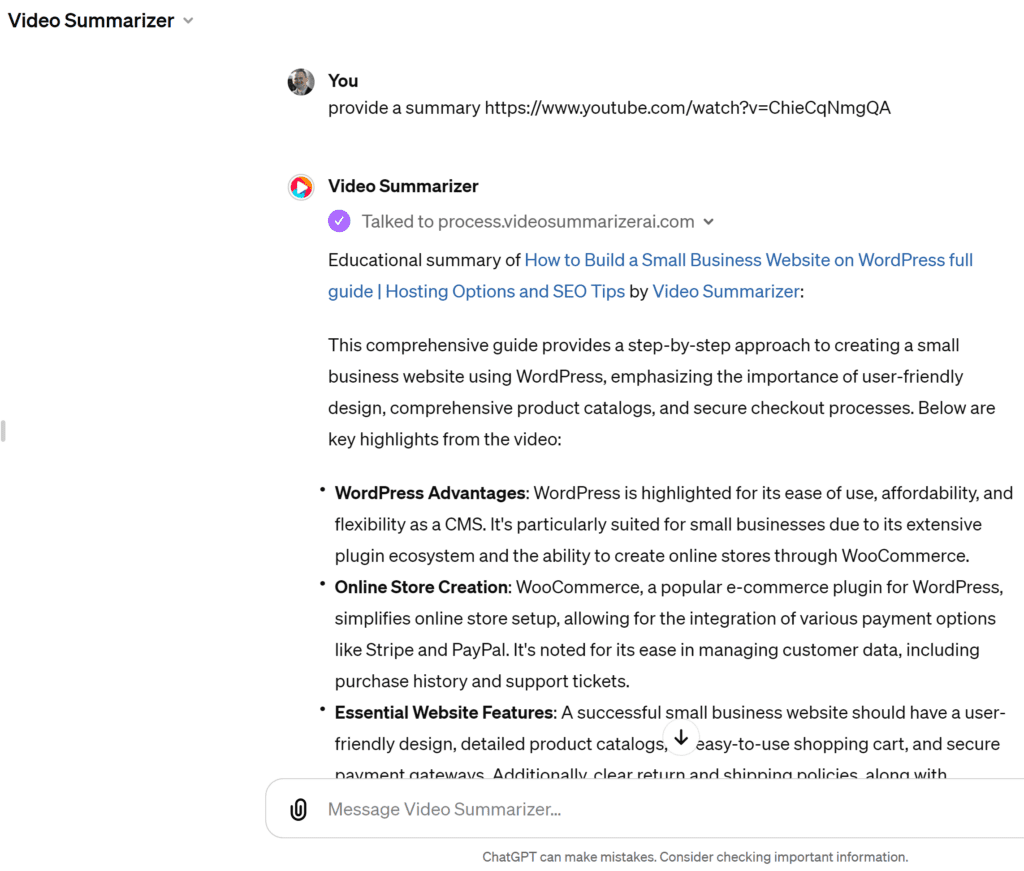
13. Grimoire
Enables users to create websites and code using natural language prompts. This plugin, also known as “Grimoire of Code,” offeres innovative “prompt-gramming” for efficient coding workflows.
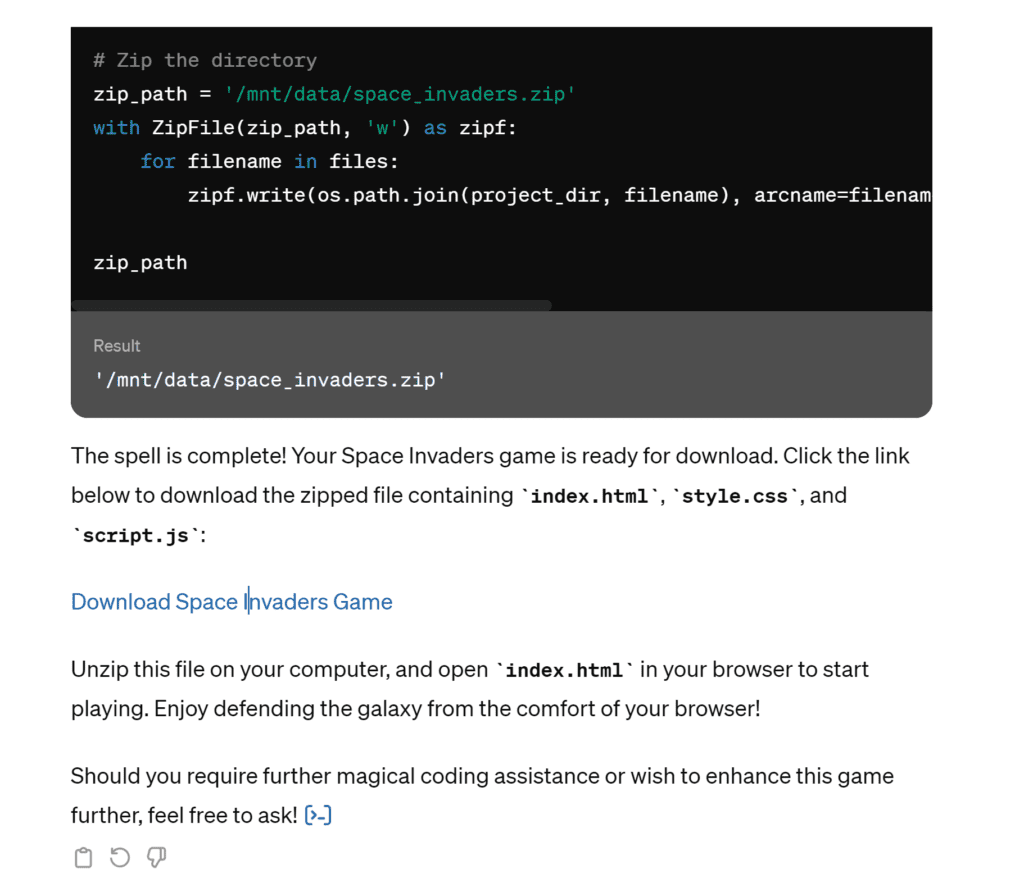
14. Canva GPT
Create anything in a snap, from presentations and logos to social media posts and more.
15. Cartoon me / Simpson me
Turn yourself into a cartoon in the style of Simpson animation – but probably not the best choice for your LinkedIn profile picture!

There are lots of cartoon GPT’s – all doing the same thing – hence you can have fun in creating characters or at key festive times for your brand and team – for example Star Wars characters on May the 4th or Xmas Party time.
16. The Negotiator
Prep your negotiation tactics beforehand and get the deal you’re after with The Negotiator in your back pocket. Prepare your sales team or practice any type of negotiation – you could also combine this with Chat GPT speech for even more impact!
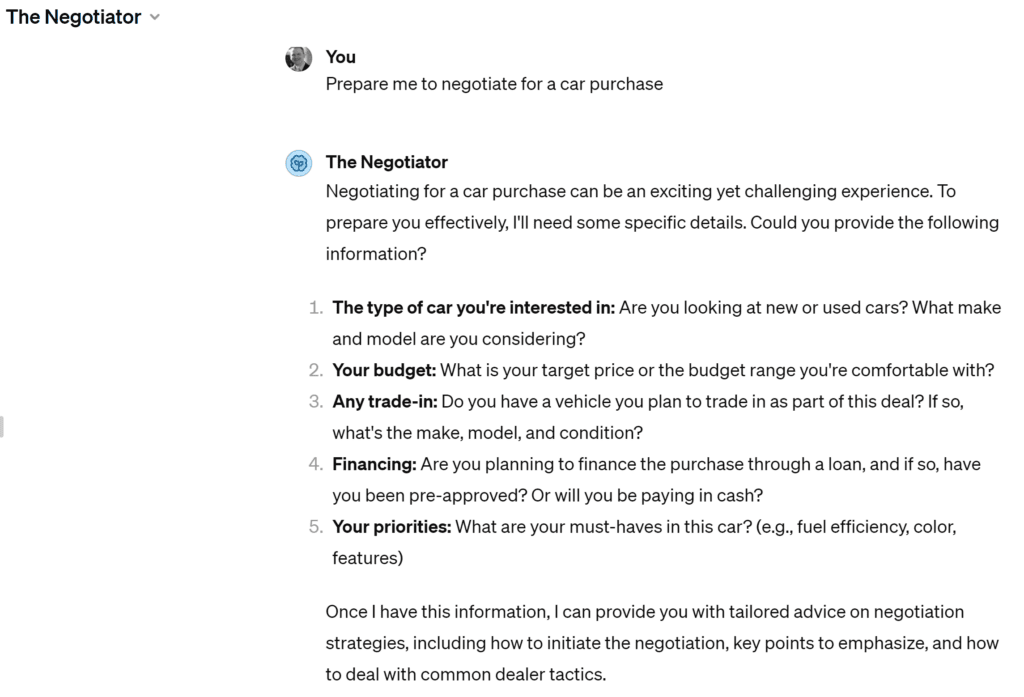
17. FAQ Generator AI
Generate frequently asked questions from existing online content with FAQ Generator AI.
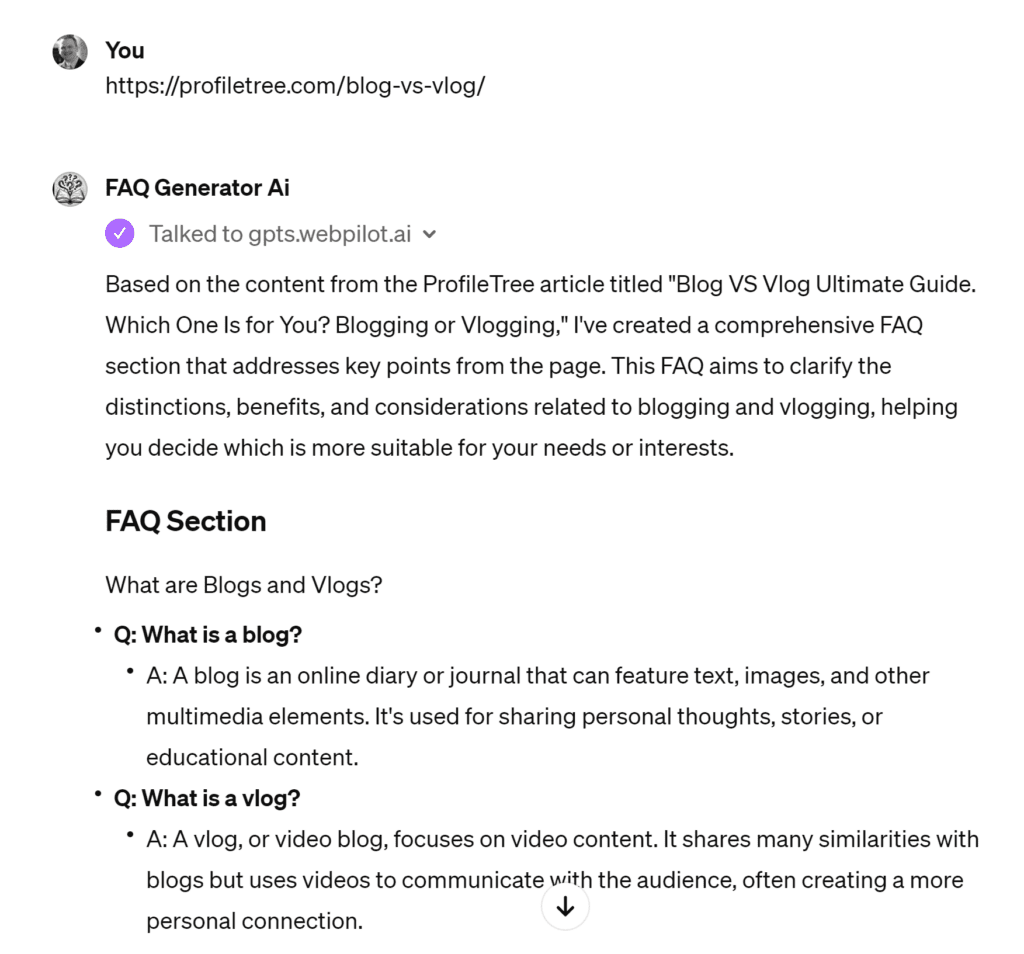
18. Zapier AI
Interact with over 5,000+ apps like Google Sheets, Gmail, HubSpot, Salesforce, and thousands more.
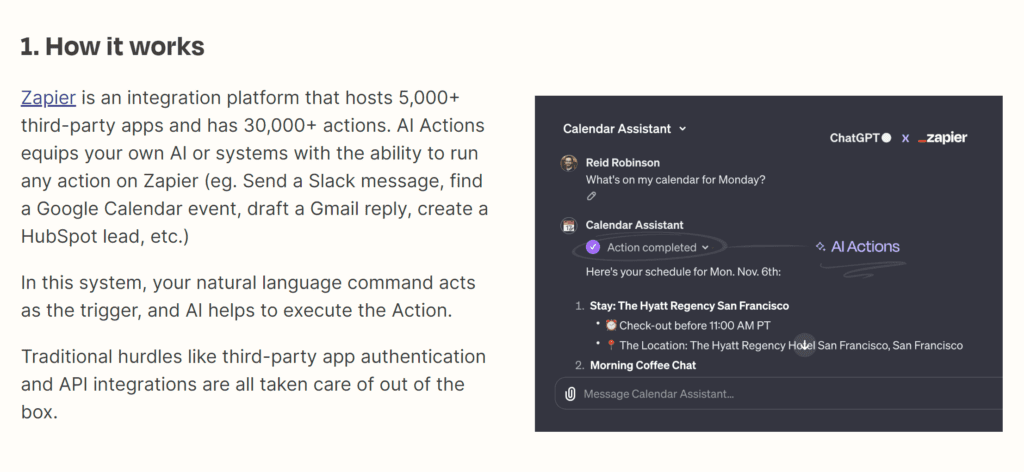
Zapier is a platform that allows you to connect different online applications and automate tasks between them. It works in two main ways:
1. Connecting Apps:
- It offers access to over 5,000 different apps, covering various categories like social media, marketing, productivity, finance, and more.
- You can easily connect these apps through Zaps, which are automated workflows that trigger actions in one app based on events in another.
- For example, you could create a Zap that automatically adds new social media followers to your email marketing list or sends a notification to your Slack channel when a new lead is generated in your CRM software.
2. Performing Actions:
- Beyond connecting apps, Zapier also offers over 30,000 individual “actions” within these apps.
- These actions represent specific tasks you can perform within each app, such as creating posts, sending emails, updating tasks, adding contacts, and more.
- By combining these actions with triggers and conditions, you can build complex automations that streamline your workflow and save you time.
Benefits of using Zapier AI:
- Save time and effort: Automate repetitive tasks and eliminate the need for manual data entry.
- Improve efficiency: Streamline your workflow and get more done in less time.
- Reduce errors: Automate tasks to minimize human error.
- Connect disparate tools: Integrate all your essential apps in one place and eliminate the need to switch between platforms.
- Increase productivity: Focus on strategic tasks while automations handle repetitive work.
Who can use Zapier?
This platform is suitable for individuals and businesses of all sizes. It can be beneficial for various users, including:
- Marketing professionals: Automate social media posting, email marketing campaigns, and lead generation tasks.
- Sales teams: Streamline lead nurturing, follow-up emails, and deal management.
- Customer service representatives: Automate FAQs, ticket routing, and response workflows.
- Small business owners: Manage tasks like scheduling appointments, sending invoices, and generating reports.
Getting started:
To get started with Zapier, you can create a free account and explore the wide range of available apps and actions. The platform offers plenty of documentation and tutorials to guide you through the process of building your first Zaps.
Make Your Own Business GPT
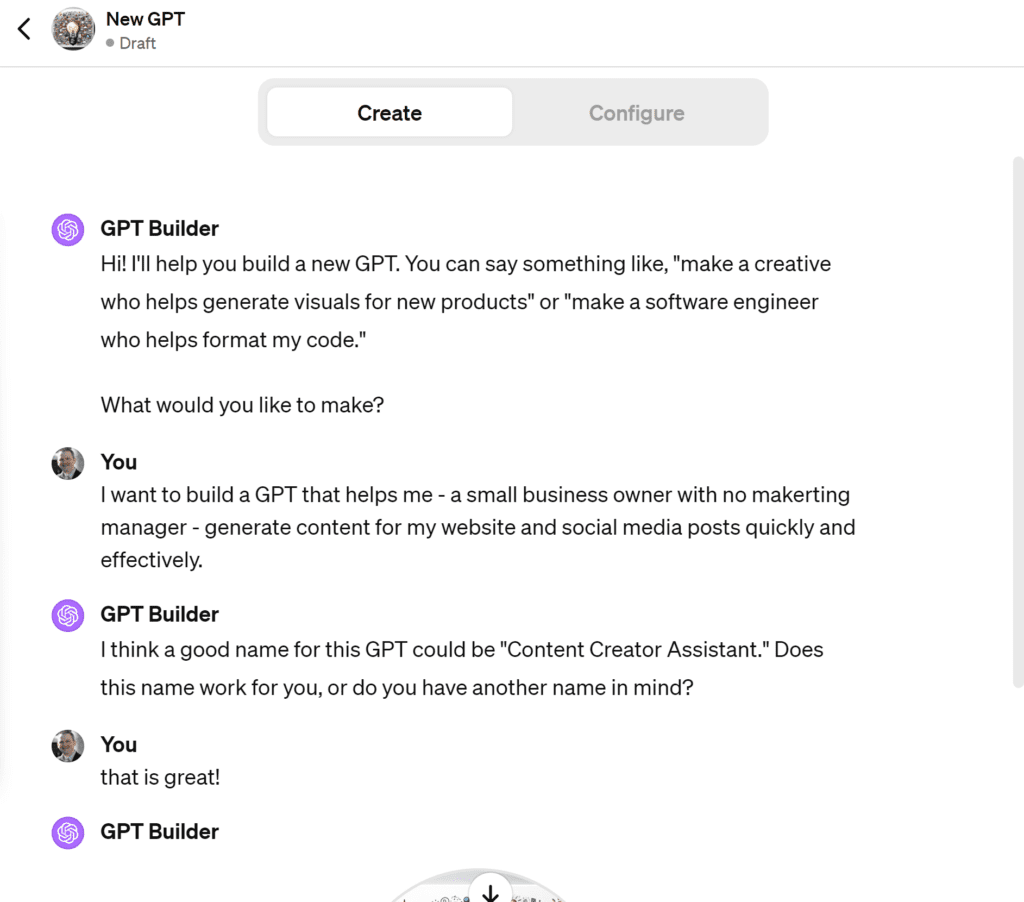
Implementing ChatGPT in Your Business
Successful integration of ChatGPT solutions requires careful planning, alignment with existing workflows, and ongoing optimisation. Developing a clear integration roadmap, leveraging APIs for seamless incorporation into business applications, ensuring CRM and helpdesk systems compatibility, and continuously gathering feedback for improvement are essential steps in this process.
Real-World Applications of ChatGPT for Small Businesses
Illustrating ChatGPT’s versatility, real-world applications range from automating customer queries for a pizza chain to streamlining recruitment and onboarding processes for a software consultancy. Other examples include enhancing digital marketing efforts for a flower shop, supporting eCommerce operations for a jewellery brand, and conducting market research to inform expansion strategies.
Best Practices for Successful ChatGPT Adoption
To maximise the benefits of ChatGPT, small businesses should start with a thorough evaluation of their readiness, pilot ChatGPT on a small scale, monitor performance closely, maintain human oversight, and actively involve staff in the integration process.
The Future of AI for Small Businesses
Looking ahead, small businesses can expect more accessible AI solutions, advanced analytics integration, immersive customer experiences through AI-generated avatars and virtual reality, industry-specific offerings, and improved localisation. These developments promise to further democratise AI technology, making it an even more integral tool for business growth and innovation.
Facts and Figures for Small Businesses
The AI revolution is here, and ChatGPT is at the forefront, empowering small businesses like yours. Let’s delve into the numbers to reveal the tangible impact it can have:
Growth & Adoption:
- Explosive Popularity: ChatGPT reached 1 million users in just 5 days, highlighting its rapid adoption rate compared to traditional solutions. (Source: OpenAI Blog)
- Global Reach: Over 180 million users across 161 countries leverage ChatGPT’s capabilities, demonstrating its widespread appeal. (Source: Exploding Topics)
Tangible Benefits:
- Customer Service Boost: AI chatbots like ChatGPT can increase customer service resolution rates by up to 60%. (Source: Drift)
- Content Creation Powerhouse: Imagine generating 10,000 words of high-quality content per minute! ChatGPT unlocks this potential, saving you time and resources. (Source: OpenAI API Documentation)
- Market Research Edge: Businesses leveraging AI-powered market research see a 25% improvement in decision-making accuracy. (Source: PWC)
Affordability for Small Businesses:
- Accessible Solutions: Unlike expensive custom solutions, multiple affordable ChatGPT options cater specifically to small business needs.
- Flexible Pricing: Many solutions offer free trials or tiered pricing models, allowing you to choose the plan that fits your budget.
Real-World Examples:
- A local bakery increased website traffic by 30% using ChatGPT to generate weekly recipe blog posts, attracting new customers.
- An eco-friendly cleaning service expanded their offerings by analyzing customer feedback with ChatGPT, identifying popular green cleaning products.
- A clothing boutique reduced wait times by 20% by utilizing ChatGPT to handle basic order inquiries, freeing staff for personalized consultations.
Looking Ahead:
- Emerging Trends: Get ready for immersive customer experiences with AI avatars and industry-specific solutions tailored to your unique needs.
- Accessibility on the Rise: The future holds simpler and more affordable AI solutions, further democratizing this powerful technology for businesses of all sizes.
Remember: These are just a glimpse of the potential. With ChatGPT, small businesses can unlock efficiency gains, improve customer experiences, and make data-driven decisions for sustainable growth.
Conclusion
Don’t let limited resources hold you back. Embrace the power of ChatGPT and unlock its potential to transform your small business. Start exploring this AI marvel today and watch your efficiency, customer satisfaction, and growth soar!


