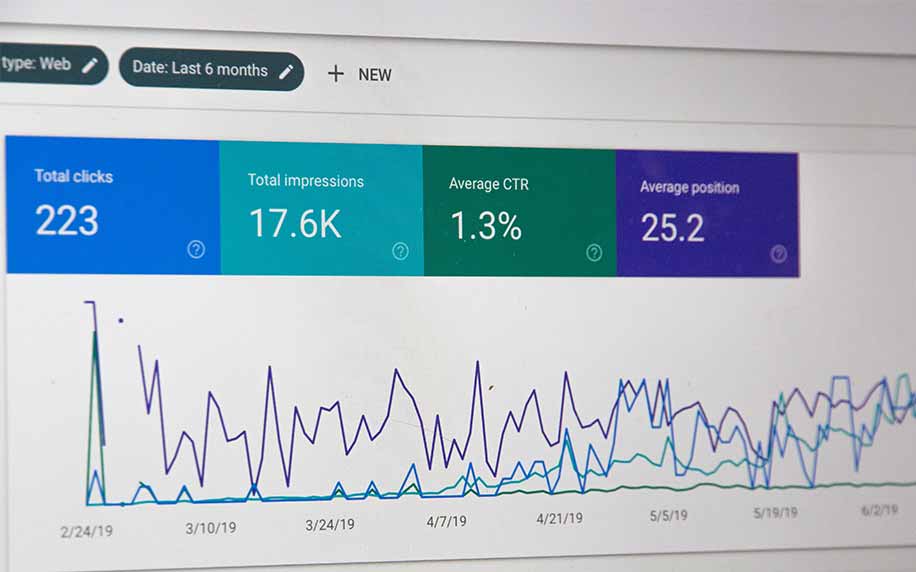SEO is the process of optimizing your website so that it ranks higher in search engine results pages (SERPs). When people search for keywords related to your business, you want your website to be one of the first results they see.
This SEO checklist will help you to optimize your website for search engines and improve your ranking in SERPs.
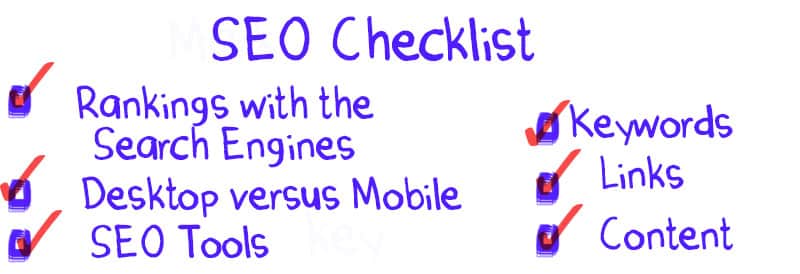
Search Engine Optimization (SEO) is important for every website because Search Engine Watch reports that up to 64% of web traffic to a website is organic (non-paid) traffic coming directly from the search engines.
The study of web traffic showed these percentages:
- 64% – Organic
- 15% – Referral from other than social media
- 12% – Direct search
- 6%- Paid
- 2% – Social media
SEE ALSO: Top Free SEO Tools

Table of Contents
Rankings with the Search Engines
These are the activity levels of the search engines for all global searches reported by Smart Insights. You want them to be able to easily find your website and rank it as high as possible on the Search Engine Response Page (SERP).
Percentage of global searches:
- 68% – Google
- 13% – Bing
- 9% – Baidu (Chinese)
- 8% – Yahoo
- 0.3% – Ask
- 0.1% – AOL
- 1.5% – All others (including Lycos at a mere 0.04%)
Google dominates all others, with Bing being far behind in second place. Certain things can be done to improve SEO for each search engine; however, most things done for SEO work equally well on all search engines.
There are over 6.5 billion searches made each day globally on all the search engines combined.
Here are the numbers of daily searches:
- 4.5 billion – Google
- 900 million – Bing
- 600 million – Baidu
- 530 million – Yahoo
- 130 million – All others (Ask, AOL, Lycos, and others)
Desktop versus Mobile Searches
Mobile searching (60%) has overtaken searches made from a desktop computer (40%). This means it is important that a website is optimized for SEO and displayed on any mobile device.
The click-through rates are the highest for the top three positions on the SERP.
For desktop computers, the click-through rates for brands are:
- Position on SERP #1 – 46%
- Position on SERP #2 – 12%
- Position on SERP #3 – 5%
For desktop computers, the click-through rates for non-brands are:
- Position on SERP #1 – 25%
- Position on SERP #2 – 13%
- Position on SERP #3 – 9%
For mobile devices, the click-through rates for brands are:
- Position on SERP #1 – 47%
- Position on SERP #2 – 11%
- Position on SERP #3 – 6%
For mobile devices, the click-through rates for non-brands are:
- Position on SERP #1 – 27%
- Position on SERP #2 – 18%
- Position on SERP #3 – 14%
SEO Tools

The first thing on the checklist is to get the SEO tools you need, which are:
- Google Analytics helps track SEO results.
- SEO Audit Tool evaluates a website for the strength of its SEO.
- Google PageSpeed Tools to see how fast your web pages load.
- Google Search Console helps find linking errors, missing page titles, duplicate content, and technical errors. It also tracks the click-through rates of keywords.
- Browseo helps to discover more technical errors.
- Screaming Frog finds page errors, broken links, and crawling errors that make search engines unable to analyze web pages.
- Bing Webmaster Tools helps optimize the website for the Bing search engine.
- WordPress users need the Google Analytics plugin! And Yoast SEO!.
- Keyword Research Tools such as KWFinder, Keyword Planner, KeywordTool.io, or SEMRush.
- Competitive Analysis Tools such as Majestic, Ahrefs, Open Site Explorer, or Link Diagnosis.
SEO Checklist: 1. Keywords
After you choose the keywords and phrases that you want to target by using the tools above, you want to optimize your SEO to drive web traffic to your website when someone searches using those keywords.
Here are the things to do with keywords:
- Put primary keywords in the page URL, such as https:www.mysite.com/keyword.html, and replace “keyword” with your primary keyword.
- Put primary keywords in the title tag of your web page.
- Put primary keywords in the meta tag of your web page. Ensure the meta description does not exceed 160 characters with spaces.
- Use the primary keywords in the H1 Heading Title tag on the web page. Use an H1 heading at the top of the web page and then use H2 headings that include different keywords for the subheadings of the sections and H3 headings that include different keywords for the subheadings of the paragraphs.
- Use keywords as naturally as possible in the text. Do not keyword stuff or have too high keyword density because this will lower your web page’s rankings.
Keyword Research:
- Use keyword research tools like Google Keyword Planner, SEMrush, Moz, or Ahrefs to find high-volume, low-competition keywords aligned to your content topics and customer search intent.
- Analyze keyword difficulty scores, monthly search volume, and term competitor rankings.
- Build a targeted keyword list, grouping keywords by priority and search intent (informational, commercial, navigational).
- Perform ongoing keyword research to expand your list and align with new topics and searches.
SEO Checklist: 2. Content
Search engines love rich, high-quality content. Each web page should be at least 100 words or text, preferably 500, and if the web page is an article, 1,500 words or more.
Consider Search intent:
- The search intent behind the query “SEO checklist for search engines” will likely be informational. People who search for this term are looking for information on how to improve their website’s SEO ranking.
- To ensure that your article meets the search intent, you should focus on providing comprehensive and informative information on SEO best practices. You should also avoid using any promotional language or sales pitches.
Here are the things to do with content:
- Ensure all images used have a description of the image as an ALT tag.
- Name all image files what they are, such as eiffeltower.jpg, not ef45.jpg.
- Use multiple synonyms for your keywords in your content.
- Include internal links. These are embedded links using anchor text in the content that links to another web page on your site. Do not use “click here” for links. Instead, use a word or phrase within the text that describes what the link leads to.
- Remove any duplicate content from the website. Check for plagiarism violations using tools like PlagScan, Copyscape, and Grammarly.
Metadata Optimization:
- Craft compelling SEO-optimized page titles under 60 characters using your most important keywords and branding.
- Write meta descriptions of 155-160 characters that describe page content and include keywords.
- Properly fill out meta tags like author, copyright, and robots with relevant descriptions.
- Audit site metadata to ensure each page is optimized for discoverability.
On-Page Content:

- Create useful, well-structured content that aligns with searcher intent and your keywords. Use subheadings, lists, etc.
- Organically incorporate target keywords in headlines, opening paragraphs, content sections, captions, and 1-2 times per 100 words in the body.
- Include keywords in image file names and alt text. Use descriptive captions.
- Format content for skimmability – break up text with bullet points and short paragraphs.
Technical SEO:
- Build an XML sitemap and submit it to Google Search Console along with robots.txt.
- Check for and fix 404 errors and broken links using tools like ScreamingFrog.
- Enable compression, caching, and other speed optimizations. Aim for page load times under 3 seconds.
- Use responsive design and optimize the website for both desktop and mobile experiences.
SEO Checklist: 3. Links
Use internal links from one web page to other relevant pages on the same website. Link to other high-quality websites and ask other webmasters to backlink to your website. Having high-quality content attracts backlinks from others.
Here are the things to do to increase links:
- Offer articles for free to be published on other websites that contain links back to your website.
- Do guest blogging on related websites.
- Posting comments on blogs, forums, and social media and including your link was permitted. DO NOT SPAM. Make sure your comment is relevant to the subject matter where you make a post.
- Answer questions posted on a public forum such as Amazon Askville, Quora, Stack Overflow, Wiki Answers, and Yahoo Answers. However, Amazon Askville was shut down on 25 October 2013.
- Use social media such as Facebook and Twitter to create links to your website. Ask others on social media to link to your website.
- Use absolute URLs in your web page code, such as https://www.yourwebsite.com/aboutus.html, instead of relative ones like …/aboutus.html.
- Sign up for social media and register your organization, company, brand, and product/service names with major social networks and directories. You will get a URL that looks something like this: http://www.facebook.com/yourname. You can do this on Facebook, Twitter, Yelp, YouTube, Linkedin, Google+, WordPress, Tumblr, Pinterest, Hulu, Technorati, and About. Me, Posterous, Profile.Typepad, Squidoo. Etsy. En.Gravatar, Scribd, Livejournal, Hubpages, Flickr, Photobucket and as many others as you can find.
Link Building:
- Build high-quality backlinks from related industry websites through guest posting, partnerships, interviews, etc.
- Create shareable content assets and press releases to gain organic links and follows.
- Participate in online discussions and forums relevant to your topics to get linked mentions.
- Pitch link-worthy content to publishers. Encourage natural links versus paid placements.
Fast Website Speed on Any Device Anytime
Web pages that load slowly are penalized by the search engines, and visitors will be annoyed and click away to something else. Websites need to be designed to work with all types of browsers and display properly on any type of device.
Here are the things to do for faster website speed and proper display:
- Check the display using all the last three versions of all popular web browsers. Correct any problems.
- Check the display speed using Google PageSpeed Tools and ResponsiveTest.net. For slow pages, reduce the file sizes of any images or media on the web page. Break up web pages that are too large into more web pages. Use less JavaScript programming code because it tends to slow web page loading.
- Check the display on mobile devices. Make sure the web page is optimized for display on all types of mobile devices.
Help the Search Engine Robots
Search engines are constantly crawling the web with robot programs. Many websites are now using ReCaptcha, which gives a visitor a challenge by asking, “Are you a robot?” This helps prevent denial of services attacks but also blocks the search engine robots from reviewing the website. There is a trade-off here that you must consider.
Here are the things to do to help the search engine robots:
- Use ReCaptcha sparingly on a few web pages, such as just the home page, or not at all. Create a secret home page for the search engine robots that allows them to bypass the ReCaptcha challenge.
- Create an XML sitemap and submit it to Google and Bing using XML-Sitemaps.com or the WordPress Plugin for XML Sitemaps.
- Create a Robots.txt file and submit it to Google and Bing.
- Put the Google and Bing site ownership identifier, which they give you, into the programming code of your home page (or secret home page) to ensure the search engines can find and review your website.
The Rise of AI and Machine Learning in SEO: Streamlining Tasks & Unveiling Insights
The realm of SEO is undergoing a significant transformation propelled by the surge of Artificial Intelligence (AI) and Machine Learning (ML). These advanced technologies are not just buzzwords; they’re shaping how SEO professionals approach tasks, analyze data, and ultimately achieve desired ranking results. Let’s delve into the rise of AI and ML in SEO, exploring how they streamline tasks and reveal valuable insights:
Streamlining Tasks:
- Automated Competitor Analysis: AI-powered tools can analyze competitors’ websites, identifying their backlink profiles, keyword strategies, and content performance. This saves time and effort compared to manual competitor research.
- Technical SEO Optimizations: ML algorithms can crawl websites, detect technical issues like broken links, crawl errors, and mobile-friendliness problems, expediting their resolution.
- Content Creation & Optimization: AI tools can generate content briefs, suggest relevant keywords, and even write initial drafts based on specific requirements, alleviating content creation bottlenecks.
- Personalized User Experience: AI can understand user intent and personalize website content, meta descriptions, and even internal linking for individual users, improving engagement and relevance.
Revealing Insights:
- Predictive Keyword Research: ML algorithms can analyze vast amounts of search data to predict future keyword trends and identify rising search volumes, helping SEO professionals stay ahead of the curve.
- Uncovering User Intent: AI can analyze user queries and behavior to understand the true intent behind searches, allowing for more targeted content creation and optimization.
- Rank Tracking & Reporting: AI-powered tools can track website rankings across multiple search engines and visualize performance trends, providing deeper insights into SEO effectiveness.
- Backlink Quality Assessment: ML algorithms can assess the quality and relevance of backlinks, helping SEO professionals identify high-value links and potential spammy ones.
Developer-Focused SEO Best Practices:
Rendering:
- Prioritize Server-Side Rendering (SSR): SSR ensures search engines can access and understand your content fully, even if JavaScript is disabled. Frameworks like React or Next.js can facilitate efficient SSR.
- Implement Dynamic Rendering: For content requiring user interaction, use Dynamic Rendering (DR) techniques like client-side rendering (CSR) with JavaScript frameworks. Ensure DR content is crawlable and indexable through techniques like pre-rendering or server-side hydration.
- Monitor Rendering Performance: Use tools like Lighthouse or Chrome DevTools to analyze rendering speed and identify areas for improvement. Prioritize fast initial page loads for both SEO and user experience.
Structured Data Implementation:
- Identify Relevant Schema Types: Analyze your content and choose appropriate schema types (products, articles, events, etc.) to provide rich information to search engines.
- Utilize Structured Data Testing Tools: Use Google’s Structured Data Testing Tool or schema.org validator to ensure your implementation is error-free and maximizes benefits.
- Integrate Dynamically: Consider dynamic schema generation tools if your content updates frequently, ensuring search engines always access the latest structured data.
Site Migration Best Practices:
- Plan and Communicate: Establish a clear timeline, communication plan, and contingency measures for any potential issues during the migration.
- 301 Redirects for All URLs: Implement proper 301 redirects for every old URL to its corresponding new URL to avoid broken links and maintain link equity.
- Update Sitemaps and Robots.txt: Inform search engines of the new site structure by updating sitemaps and robots.txt files accordingly.
- Monitor Crawl Status and Rankings: Closely monitor website crawl status and rankings after migration to identify and address any potential issues promptly.
URL Optimization:
- Descriptive and Relevant URLs: Use clear, concise, and keyword-rich URLs that accurately reflect the content of each page. Avoid overly long or dynamic URLs.
- Category and Subcategory Structure: Organize URLs with a logical hierarchy using relevant categories and subcategories, improving user navigation and search engine understanding.
- Hyphens for Word Separation: Separate words within URLs using hyphens (-) for readability and clarity. Avoid underscores or other special characters.
- Avoid Dynamic Parameters: Minimize the use of dynamic parameters in URLs that might hinder crawlability and indexability. Consider URL normalization or canonicalization strategies.
SEO Checklist: FAQ
Here are some common questions about optimizing websites for SEO:
Q: How often should I check my site’s SEO?
Ongoing monitoring is key. Audit your site 1-2 times per month for changes and new optimization opportunities.
Q: What’s most important for on-page SEO?
Optimized page titles and meta descriptions, strategic keyword placement, strong content, and proper HTML formatting.
Q: How many pages should I optimize?
Optimize all important pages, not just the home and blog. Key entry points include service, product, about us, contact, etc.
Q: How long does SEO take to see results?
SEO is ongoing, but allow 3-6 months to begin seeing improvements in organic traffic and rankings for new sites.
Q: Should I hire an SEO expert?
If you lack the time or SEO knowledge, hiring a consultant can help get your strategy up and running quickly.
Q: How can I track my SEO results?
Use Google Analytics, Search Console, and rank checkers to monitor organic traffic, keywords, backlinks, and site performance.
SEO Checklist: Conclusion:
Optimizing your website for search engines takes work, but following an SEO checklist helps streamline the process. By focusing on both on-page and off-page factors, you can improve your site’s visibility and organic search traffic over time. Keyword research, meta data optimization, quality content, and building backlinks are key areas to address. Measure your efforts and continue expanding your SEO strategy for long-term search ranking success.
Good SEO for a website is an incremental process that does not have to be done simultaneously. The more things you complete on this checklist, the better. There are professional services to help with the grunt work if you do not want to do it yourself. SEO is also an ongoing process that changes over time. One recent, very strong trend is localization. This means your keywords would have a local factor in them. For example, you would not use the keyword insurance. Instead, you would use the keyword phrase with the word insurance mixed with your location, such as “insurance in Your Town.”
Once you get started on SEO, and you see your website climb up in ranking on the SERP of the search engines, it gets really exciting and it is very worthwhile.